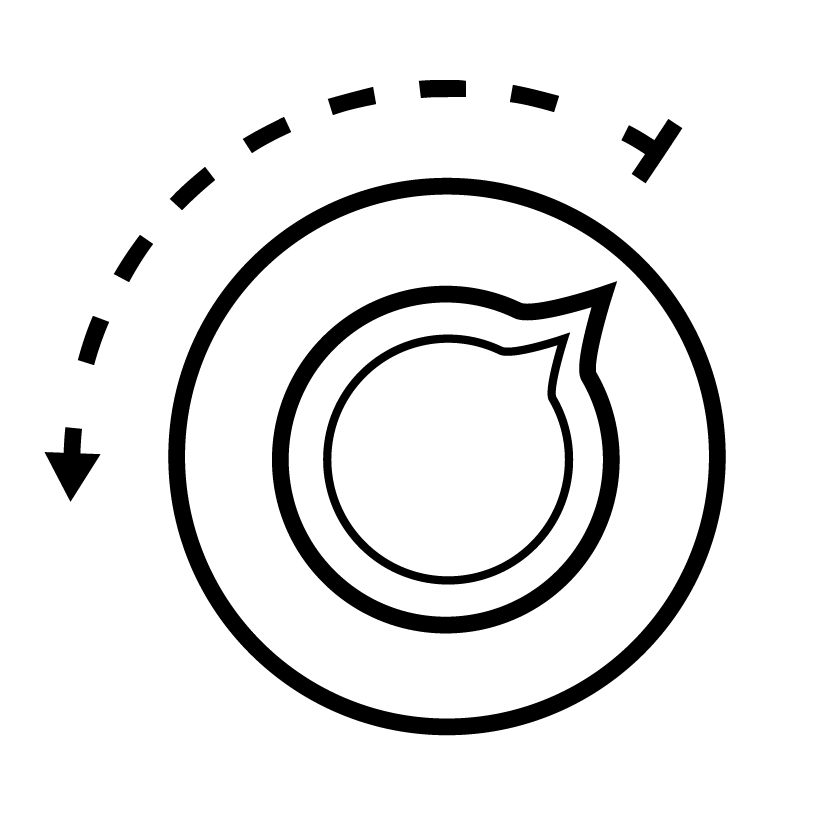
3. Make the change
What's required?
Users need easy-to-understand, step-by-step guidance on how to reduce their boiler’s flow temperature. This guidance should be shared with them regardless of whether an adviser is reducing the flow temperature on their behalf or not, as this will help them understand the changes that are happening to their heating system. Users will also need to be aware of the changes they should expect from their heating after reducing their flow temperature. To do this successfully, we have found the following steps are important:
- understand what boiler controls users have
- give confidence by providing advice specific to the controls on your user’s boiler
- provide clear guidance on what setting to change and how to do it
- reassure users that some changes to their heating are to be expected.
Why do it ?
Breaking down the guidance so that it is relevant helps build trust with users and ensures that the advice is specific to your users’ boiler controls. Our research has found that giving users specific guidance gives them reassurance that their heating is functioning correctly. This can help prevent complaints or callouts to heat engineers or advice givers. It may also help build their confidence in making future changes to their heating system.
How to do it
Key points and assets to help build your service.
Define the type of boiler controls
Show details
Users want specific and clear advice, the first step to providing this is identifying the type of controls on the boiler.Key points to consider:
- Ensure boiler controls are accessible and visible and open any covering panel.
- Identify the type of controls the boiler has. We found that there are three main types that cover the majority of systems:
- button-based boiler - a boiler with no dials on the control panel, only buttons
- single dial boiler - a boiler with a single dial, it may also have some buttons
- multiple dial boiler - a boiler with two dials, and maybe some buttons.
- If guidance is being given remotely ensure that the above options are described and, if possible, illustrated to users.
Useful resources
Give advice specific to boiler type - multiple dial boiler
Show details
Specific instructions for users whose boiler controls consist of multiple dials and possibly some buttons.Key points to consider:
- Ensure that user eligibility has been confirmed using the guidelines in the checking eligibility step.
- Illustrate what the radiator symbol may look like.
- Flow temperature can be mistaken for hot water temperature (hot water being the water that is supplied to the taps and showers).
- Ensure that the flow temperature - not the hot water temperature - is being altered.
- Make sure that the user understands that all instructions that follow will relate to the dial that has the radiator symbol near to it.
- Check whether the boiler has a digital display.
- If it does, suggest turning the dial until 60 degrees is displayed.
- Reassure the user that even if this number changes after the dial has been left, the maximum flow temperature should have been set correctly.
- If the boiler doesn’t have a digital display, give guidance on the approximate position to adjust the dial to. We have provided suggested graphics below, although the exact position will depend on the make and model of the boiler.
- (Optional) Give clarification on why the boiler should be set to 60 degrees.
- (Optional) Direct to further guidance in case users are struggling to change their flow temperature. One option is to direct users to freeboilermanuals.com and guide them to enter their boiler’s GC number. Every boiler has a GC number, and it's usually on the front of the boiler. It starts with 'GC' followed by a 7-digit number.
Useful resources
Give advice specific to boiler type - single dial boiler
Show details
Specific instructions for users whose boiler controls consist of a single dial and possibly some buttons.Key points to consider:
- Ensure that user eligibility has been confirmed using the guidelines in the checking eligibility step.
- Illustrate what the radiator symbol may look like.
- Flow temperature can be mistaken for hot water temperature (hot water being the water that is supplied to the taps and showers).
- Ensure that the flow temperature - not the hot water temperature - is being altered.
- If the radiator symbol is next to a button, suggest pressing this button to select flow temperature.
- Check whether the boiler has a digital display.
- If it does, suggest turning the dial until 60 degrees is displayed.
- Reassure the user that even if this number changes after the dial has been left, the maximum flow temperature should have been set correctly.
- If the boiler doesn’t have a digital display, give guidance on the approximate position to adjust the dial to. We have provided suggested graphics below, although the exact position will depend on the make and model of the boiler.
- (Optional) Give clarification on why the boiler should be set to 60 degrees.
- (Optional) Direct to further guidance in case users are struggling to change their flow temperature. One option is to direct users to freeboilermanuals.com and guide them to enter their boilers GC number. Every boiler has a GC number, and it's usually on the front of the boiler. It starts with 'GC' followed by a 7-digit number.
Useful resources
Give advice specific to boiler type - button-based boiler
Show details
Specific instructions for users whose boiler controls only consist of buttons.Key points to consider:
- Ensure that user eligibility has been confirmed using the guidelines in the checking eligibility step.
- Explain what the radiator symbol may look like.
- Ensure users find the button that corresponds to the radiator symbol.
- Select the radiator flow temperature. Press the button that has the radiator symbol on or near it. The display should then change to show the current flow temperature.
- Flow temperature can be mistaken for hot water temperature (hot water being the water that is supplied to the taps and showers). Ensure that the flow temperature - not the hot water temperature - is being altered.
- Use buttons that signify a change of value to reduce the flow temperature. They could be represented as directional arrows or plus and minus symbols.
- Instruct them to reduce the temperature to 60 degrees (or another desired temperature).
- Suggest that users may have to press the 'OK' or the radiator button again to confirm the change.
- (Optional) Give clarification on why the boiler should be set to 60 degrees.
- (Optional) Direct to further guidance if users are struggling to change their flow temperature. One option is to direct users to freeboilermanuals.com and guide them to enter their boilers GC number. Every boiler has a GC number, and it's usually on the front of the boiler. It starts with 'GC' followed by a 7-digit number.
Useful resources
Advise on expected changes
Show details
It is important to highlight that household heating may perform differently when the flow temperature has been changed. This will help to give confidence that the reduction has been successful and reduce the chances of calls to helplines or heating engineers.Key points to consider:
- Communicate that their heating system will act differently because of the change.
- Stress that these changes are to be expected and a good way to confirm that the change has been made correctly.
- Suggest that radiators will be cooler to the touch.
- Suggest that households may notice a reduction in their gas bill.
- Suggest that it may take slightly longer for homes to heat up.
- Communicate where to find more information around these points to address concerns, reassuring users that their homes should still be comfortable.
- Introduce other changes to the heating system, detailed in our next step - Provide wider heating advice.
Useful resources